crwdns2935425:01crwdne2935425:0
crwdns2931653:01crwdne2931653:0

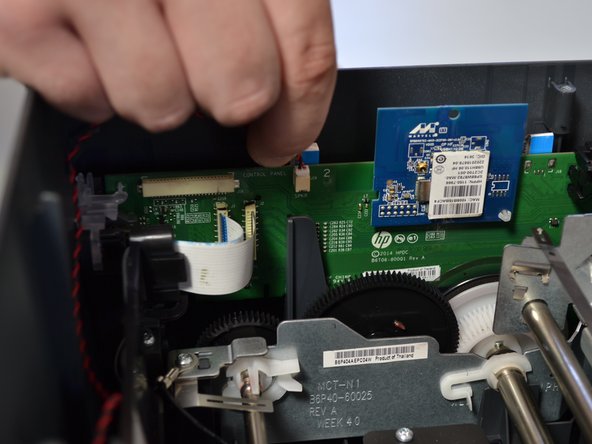




-
Grab the intertwined red and black wires. Gently pull up and disconnect the wires from the motherboard.
crwdns2944171:0crwdnd2944171:0crwdnd2944171:0crwdnd2944171:0crwdne2944171:0