crwdns2935425:06crwdne2935425:0
crwdns2931653:06crwdne2931653:0

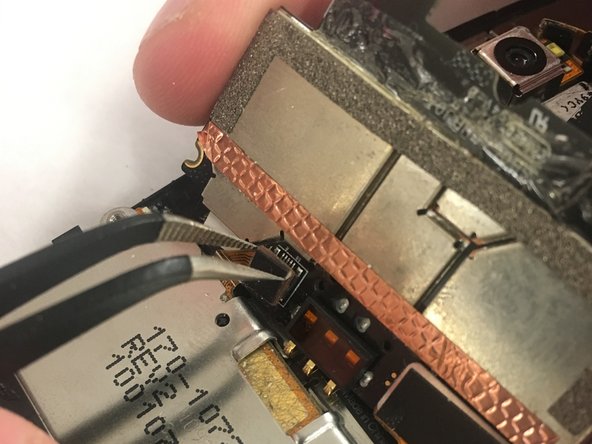




-
Use the opening tool to remove the panel on the main part of the phone.
-
Use the tweezers to get access to remove the panel giving access to the cable connectors.
-
Remove the two ribbon cable connectors using the tweezers.
crwdns2944171:0crwdnd2944171:0crwdnd2944171:0crwdnd2944171:0crwdne2944171:0