crwdns2931529:0crwdnd2931529:0crwdnd2931529:0crwdnd2931529:03crwdnd2931529:0crwdne2931529:0
crwdns2935425:05crwdne2935425:0
crwdns2931653:05crwdne2931653:0


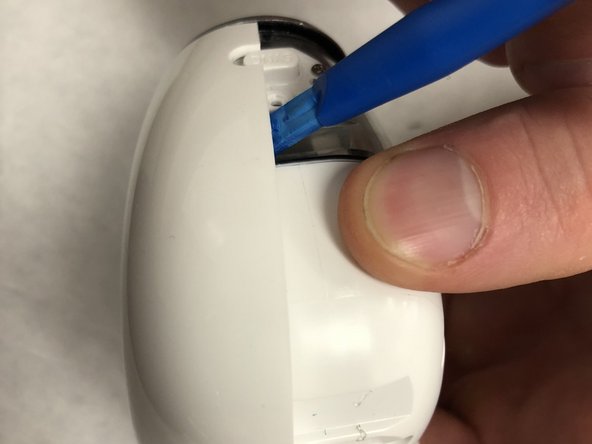



-
Remove the screw (3.5mm) near the sync button holding the opposite side of the camera on.
-
Remove the second screw (3.5mm) on the back of the camera to remove the second housing.
-
Once the screws are removed use an opening tool to pry back the second plastic mount.
crwdns2944171:0crwdnd2944171:0crwdnd2944171:0crwdnd2944171:0crwdne2944171:0