crwdns2931529:0crwdnd2931529:0crwdnd2931529:0crwdnd2931529:03crwdnd2931529:0crwdne2931529:0
crwdns2935425:04crwdne2935425:0
crwdns2931653:04crwdne2931653:0

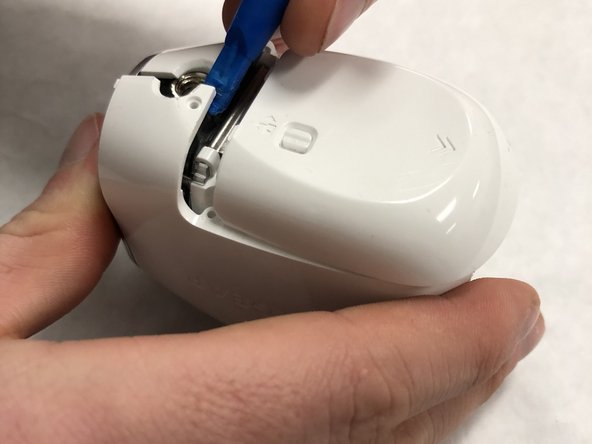




-
Use a plastic opening tool to start separating the plastic housing from the front side of the battery cover.
-
Next, start separating the plastic cover from the rear of the plastic housing, and work your way down the seam line.
crwdns2944171:0crwdnd2944171:0crwdnd2944171:0crwdnd2944171:0crwdne2944171:0