crwdns2935425:03crwdne2935425:0
crwdns2931653:03crwdne2931653:0
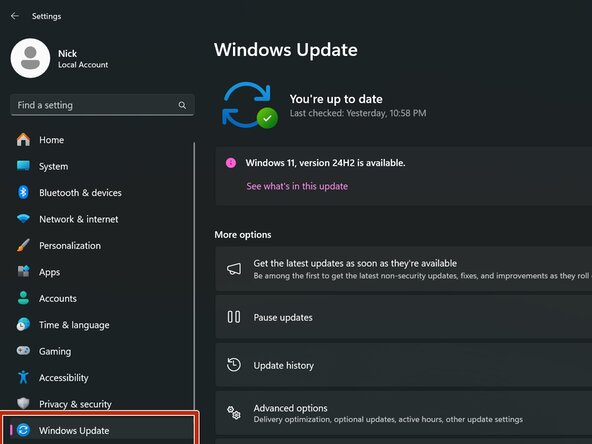
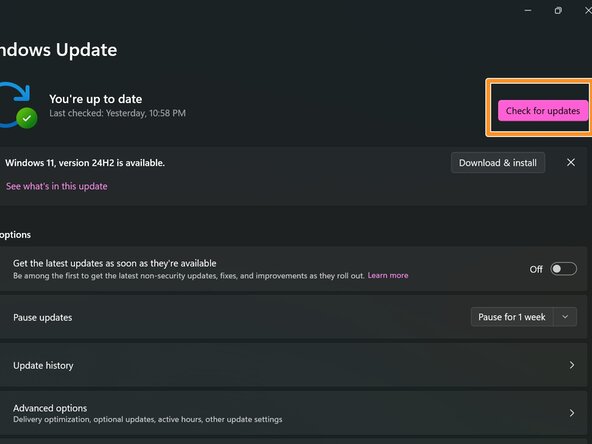
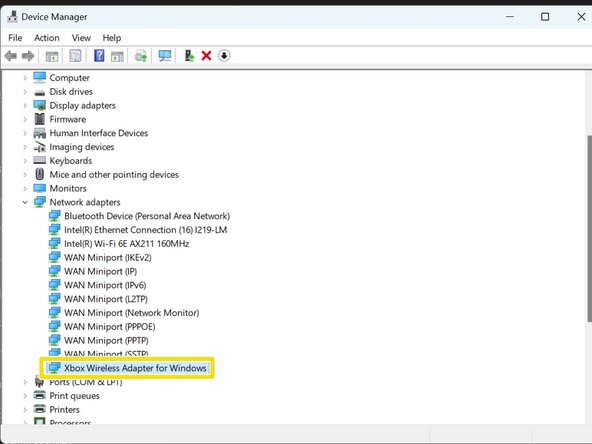



Plug and play/Windows update (Windows 11)
-
Click on Windows Update.
-
After plugging your receiver into your PC, click on Check for updates. The receiver will show up and download the correct driver.
-
Once the driver is installed, check to make sure the receiver shows in Device Manager correctly.
| + | [title] Plug and play/Windows update (Windows 11) |
|---|---|
| + | [* icon_note] ***These steps are similar to the steps found in Windows 10, but there are minor differences.*** |
| + | [* red] Click on ***Windows Update***. |
| + | [* orange] After plugging your receiver into your PC, click on ***Check for updates***. The receiver will show up and download the correct driver. |
| + | [* yellow] ***Once the driver is installed***, check to make sure the receiver shows in Device Manager correctly. |
crwdns2944171:0crwdnd2944171:0crwdnd2944171:0crwdnd2944171:0crwdne2944171:0