crwdns2931529:0crwdnd2931529:0crwdnd2931529:0crwdnd2931529:06crwdnd2931529:0crwdne2931529:0
crwdns2935425:014crwdne2935425:0
crwdns2931653:014crwdne2931653:0

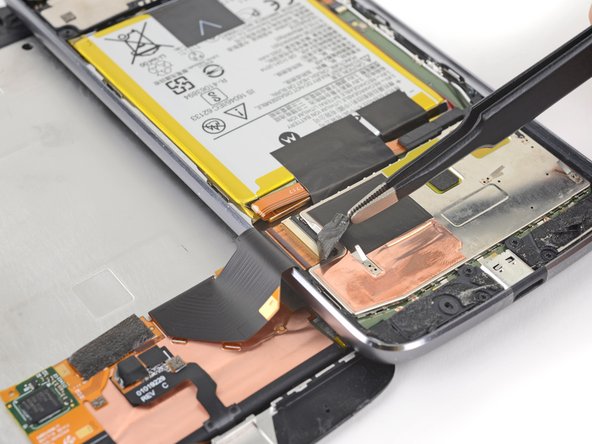


Disconnect the Display Cable
-
Use a pair of tweezers to remove the black piece of tape covering the battery connector.
| [title] Disconnect the Display Cable | |
| - | [* black] Use a pair of tweezers to remove the black piece of tape covering the battery connector. |
| + | [* black] Use a pair of [product|IF145-020|tweezers] to remove the black piece of tape covering the battery connector. |
| [* icon_note] Try your best to keep this piece of tape intact and retain it for reassembly. |
crwdns2944171:0crwdnd2944171:0crwdnd2944171:0crwdnd2944171:0crwdne2944171:0