crwdns2935425:04crwdne2935425:0
crwdns2931653:04crwdne2931653:0


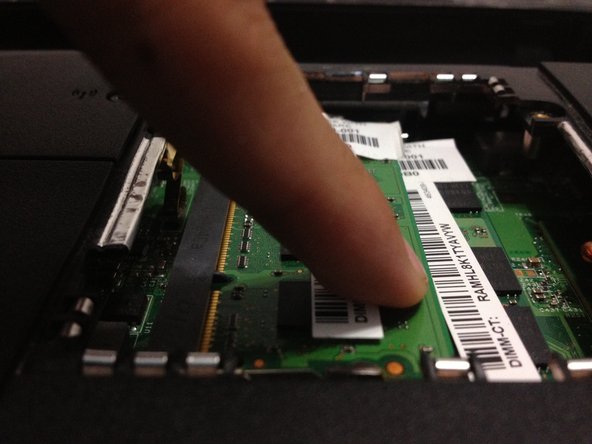



New RAM
-
The new RAM memory should to be insert in a 45 degrees angle
-
Then, push it and the memory will lock by itself
-
Make this with the second memory
crwdns2944171:0crwdnd2944171:0crwdnd2944171:0crwdnd2944171:0crwdne2944171:0