crwdns2935425:07crwdne2935425:0
crwdns2931653:07crwdne2931653:0

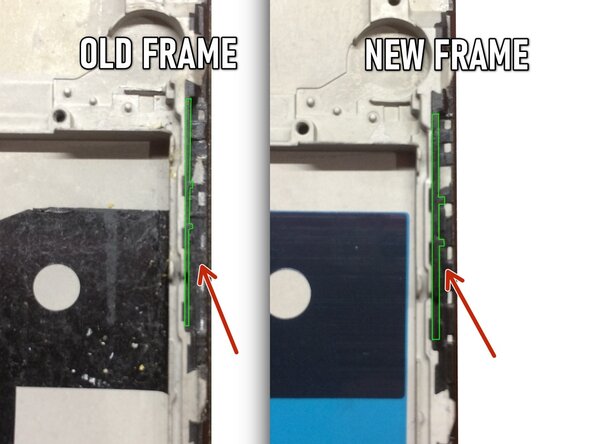


-
The bare screen and digitizer assembly remains.
-
Transfer all of the parts you removed in the previous steps from the old assembly to the new one.
| [* black] The bare screen and digitizer assembly remains. | |
| [* black] Transfer all of the parts you removed in the previous steps from the old assembly to the new one. | |
| + | [* icon_caution] Check the thickness of border between the battery and volume buttons! This thickness may differ between the old and new screen frame. This can cause the volume buttons to be pinched when assembly is done. If the border is thicker on the new frame, you need to gently scrape plastic in the places where the two buttons will be physically located. |
crwdns2944171:0crwdnd2944171:0crwdnd2944171:0crwdnd2944171:0crwdne2944171:0