crwdns2935425:04crwdne2935425:0
crwdns2931653:04crwdne2931653:0


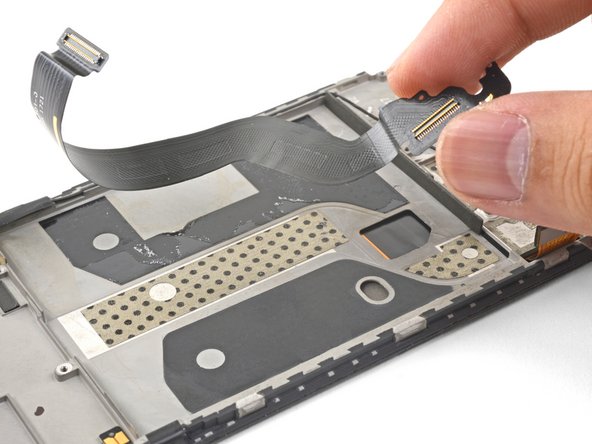



-
Grasp the loosened end of the display interconnect cable with your fingers and pull upwards, releasing the cable from the frame.
-
Remove the display interconnect cable.
crwdns2944171:0crwdnd2944171:0crwdnd2944171:0crwdnd2944171:0crwdne2944171:0