crwdns2935425:05crwdne2935425:0
crwdns2931653:05crwdne2931653:0

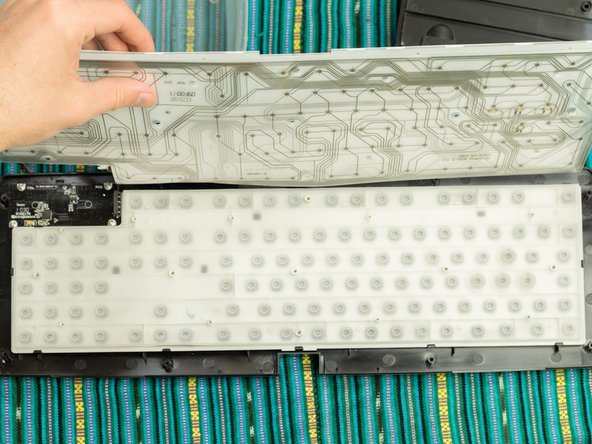




Lift the membrane layers
-
Start to gently remove the membrane cover, peeling off the layers beneath it as well.
-
Caution: take care not to damage the striped grey data cables, which connect all the layers.
crwdns2944171:0crwdnd2944171:0crwdnd2944171:0crwdnd2944171:0crwdne2944171:0