crwdns2935425:04crwdne2935425:0
crwdns2931653:04crwdne2931653:0


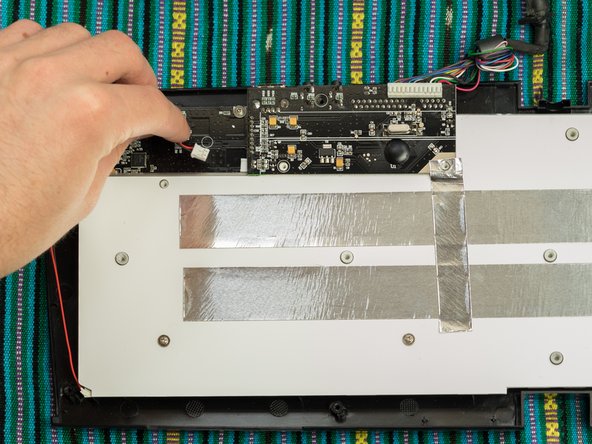



Unscrew the membrane layers
-
Remove 9 screws (5mm) that are securing the membrane layers.
-
Remove the plastic holder but retain it in a safe place, as it is used to restrict the data cable from moving freely and will need to be returned.
-
Gently pull the data cable (black/red) to disconnect it.
crwdns2944171:0crwdnd2944171:0crwdnd2944171:0crwdnd2944171:0crwdne2944171:0