crwdns2935425:011crwdne2935425:0
crwdns2931653:011crwdne2931653:0

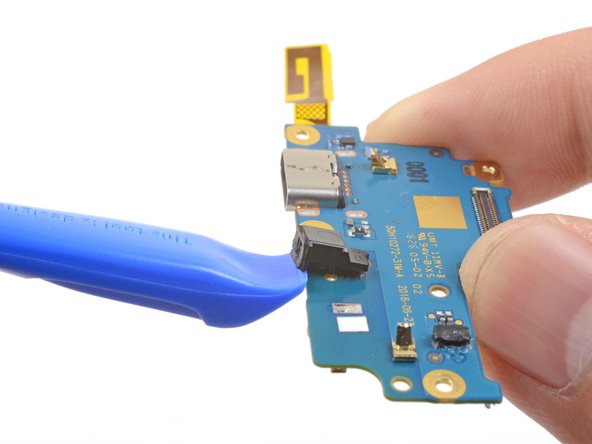




-
Use the edge of an opening tool to gently push up and loosen the barometric vent from the board.
-
You may need to use some adhesive or double-sided tape in order to attach the vent to the new part. If you do, be sure not to cover the bottom vent hole.
crwdns2944171:0crwdnd2944171:0crwdnd2944171:0crwdnd2944171:0crwdne2944171:0