crwdns2935425:014crwdne2935425:0
crwdns2931653:014crwdne2931653:0

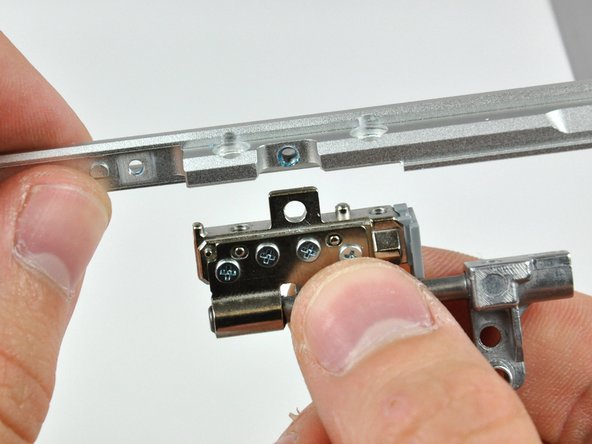


-
Remove the three Phillips screws securing the left clutch hinge to the front bezel.
-
Remove the left clutch hinge and set it aside.
crwdns2944171:0crwdnd2944171:0crwdnd2944171:0crwdnd2944171:0crwdne2944171:0