crwdns2935425:08crwdne2935425:0
crwdns2931653:08crwdne2931653:0

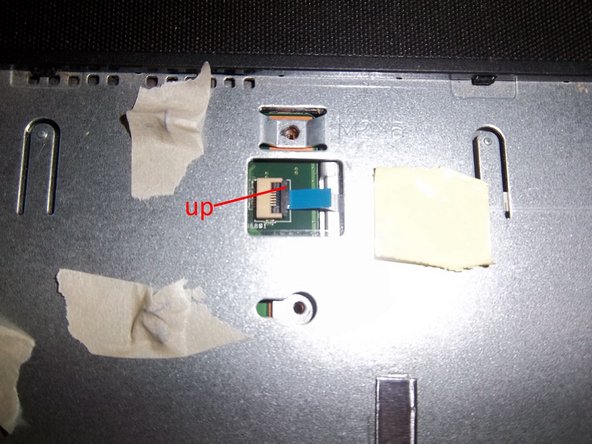


-
Remove every screw from this metal surface behind the keyboard.
-
You'll find the mousepad connector hidden by an isolating tape. Lift up the black part of the connector to remove the ribbon.
-
You'll also find the power button flex cable hidden by a tape. Lifting the black part of the connector will also allow you to remove this cable.
crwdns2944171:0crwdnd2944171:0crwdnd2944171:0crwdnd2944171:0crwdne2944171:0