crwdns2935425:07crwdne2935425:0
crwdns2931653:07crwdne2931653:0

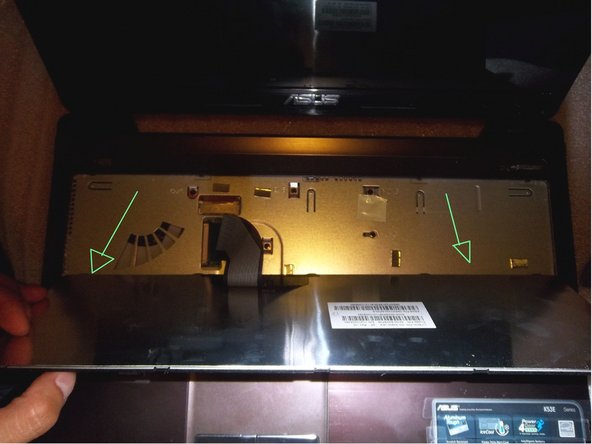
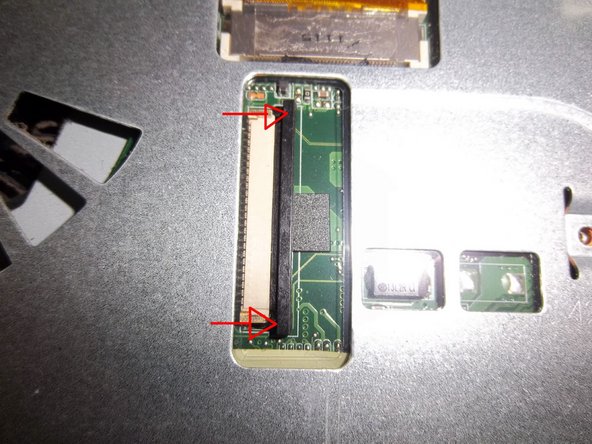



-
Take a small flat screwdriver and displace the 5 tabs holding the keyboard one by one. Start on the right end and push the tabs in towards the screen as you lift the keyboard up.
-
Lift the keyboard being careful with the flex cable.
-
Release the keyboard ribbon from the motherboard by carefully sliding the black plastic part of the connector to the right.
crwdns2944171:0crwdnd2944171:0crwdnd2944171:0crwdnd2944171:0crwdne2944171:0