crwdns2935425:07crwdne2935425:0
crwdns2931653:07crwdne2931653:0
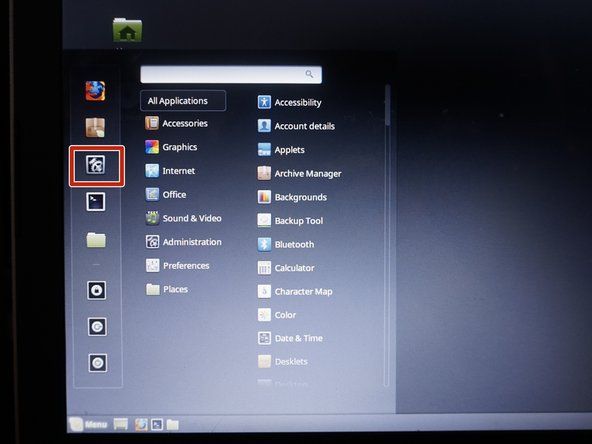





(HP Legacy BIOS) 15% lockout bypass
-
Boot the laptop into a live Linux Mint Cinnamon session. Open Settings and make the following changes:
-
Open Power Management. Change When the battery is critically low to Do nothing.
-
Use the laptop until it shuts down. Everything from this session will be lost.
crwdns2944171:0crwdnd2944171:0crwdnd2944171:0crwdnd2944171:0crwdne2944171:0