crwdns2935425:08crwdne2935425:0
crwdns2931653:08crwdne2931653:0


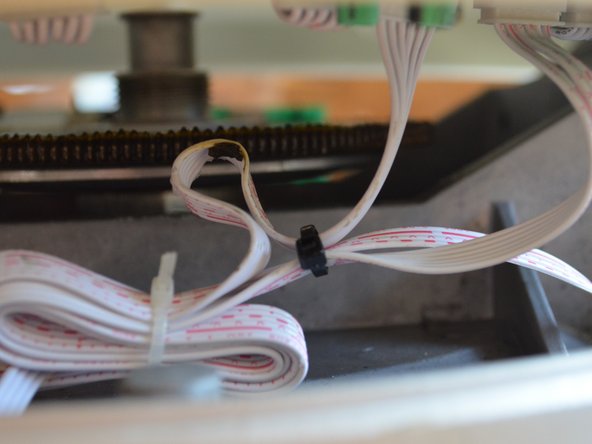



Install and Connect Replacement Socket
-
Holding the back side of the replacement socket so that the terminals do not interfere with the moving parts, cables, or circuit boards, loosely tighten the nut to hold the socket in place.
-
Next, insert the wire connector in the same orientation as when it was removed.
-
This is a good opportunity to relocate or tie wrap loose cables that may be too close to the gears inside the telescope.
crwdns2944171:0crwdnd2944171:0crwdnd2944171:0crwdnd2944171:0crwdne2944171:0