crwdns2935425:02crwdne2935425:0
crwdns2931653:02crwdne2931653:0


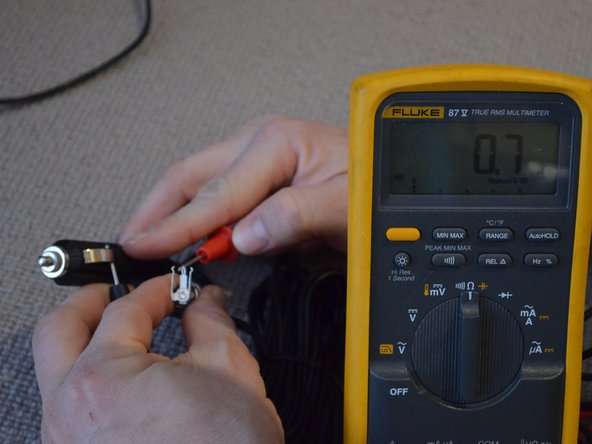



Determining the Positive and Negative Terminal
-
The ground pin is far back in the socket so it is easier to perform this task with the cable plugged into the socket. With the power cable inserted and tightly secured, locate and confirm with a meter which terminal on the back is the center pin and which is the outer ground pin.
-
This step is important! The center pin of the socket will connect to the red wire (positive 12 VDC) while the black wire (negative or ground) will connect to the outer pin. The same is true for the power plug - the center conductor is +12 VDC (red) and the outer conductor is Ground (black).
-
An open circuit (no continuity) is demonstrated by the OL notation on this digital multimeter.
crwdns2944171:0crwdnd2944171:0crwdnd2944171:0crwdnd2944171:0crwdne2944171:0