crwdns2931527:0crwdnd2931527:0crwdnd2931527:0crwdnd2931527:0crwdne2931527:0
crwdns2935425:08crwdne2935425:0
crwdns2931653:08crwdne2931653:0

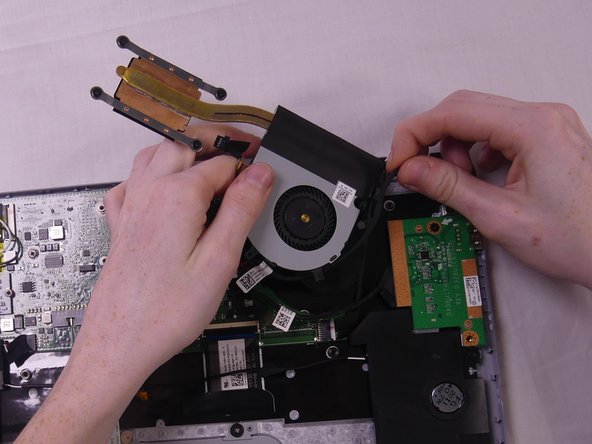




-
Once lifted, you will notice that there are two wires tucked under plastic tunnels on the right side of the fan. Remove these wires.
-
Once the wires are removed the fan should be removed entirely.
crwdns2944171:0crwdnd2944171:0crwdnd2944171:0crwdnd2944171:0crwdne2944171:0