crwdns2931527:0crwdnd2931527:0crwdnd2931527:0crwdnd2931527:0crwdne2931527:0
crwdns2935425:04crwdne2935425:0
crwdns2931653:04crwdne2931653:0

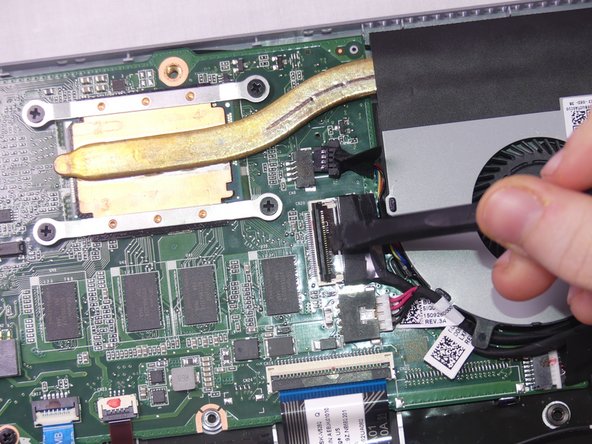
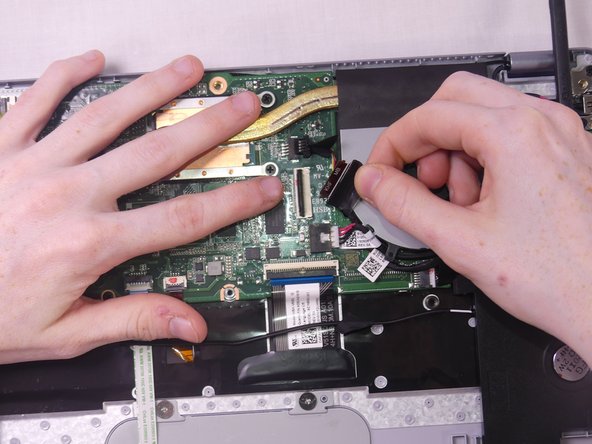



-
To remove the Wifi PCB wire lift up the hinged flap with your finger or with the aid of the spudger tool.
-
After the flap is lifted, pull the wire up out of the connector socket.
crwdns2944171:0crwdnd2944171:0crwdnd2944171:0crwdnd2944171:0crwdne2944171:0