crwdns2935425:02crwdne2935425:0
crwdns2931653:02crwdne2931653:0

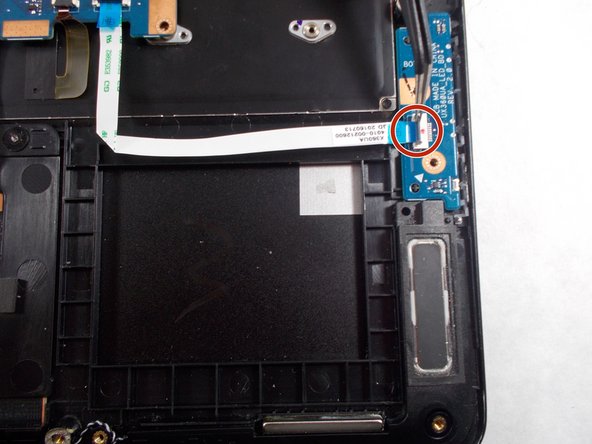
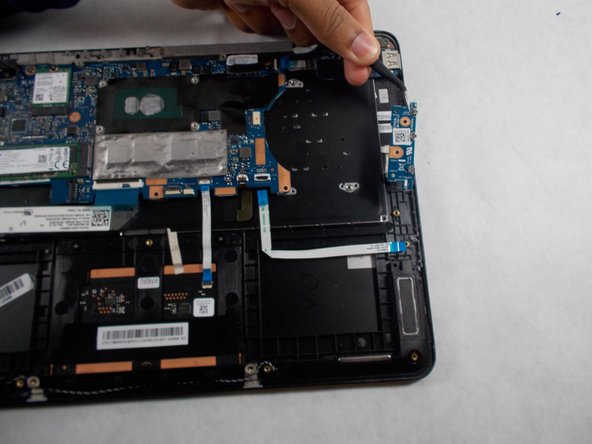



-
Locate the ribbon connector connecting the power chip to the mother board.
-
Simply lift up the black component and the ribbon connector should be released, then the power chip should pop out easily.
crwdns2944171:0crwdnd2944171:0crwdnd2944171:0crwdnd2944171:0crwdne2944171:0