crwdns2935425:01crwdne2935425:0
crwdns2931653:01crwdne2931653:0

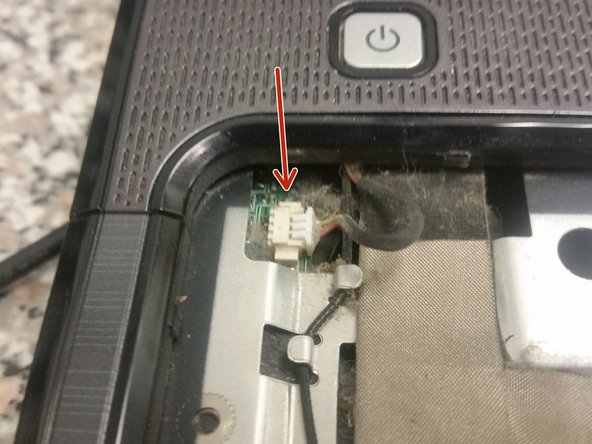


Remove power button cover
-
Remove both the media button and power button cables from the motherboard.
-
Pull up on the edges of the power button cover with your fingers to remove it.
crwdns2944171:0crwdnd2944171:0crwdnd2944171:0crwdnd2944171:0crwdne2944171:0