crwdns2935425:04crwdne2935425:0
crwdns2931653:04crwdne2931653:0

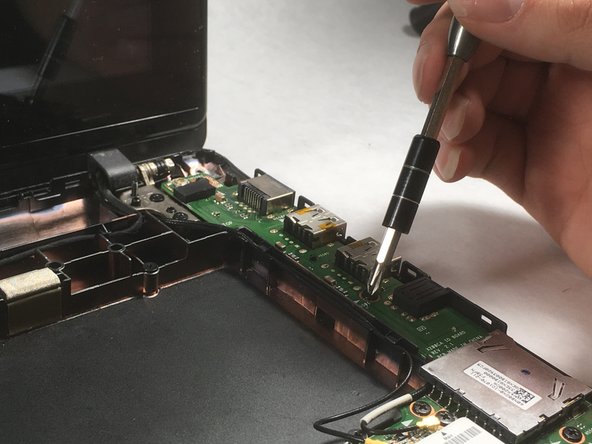


-
Using the Phillips 1 screwdriver, remove the six screws that hold the audio board in place.
-
Hint: the sixth screw may not be readily visible. It can be found in the bottom left corner of the audio board, under a small black flap.
-
With the screws removed, the audio board can be easily lifted out.
crwdns2944171:0crwdnd2944171:0crwdnd2944171:0crwdnd2944171:0crwdne2944171:0