crwdns2935425:04crwdne2935425:0
crwdns2931653:04crwdne2931653:0

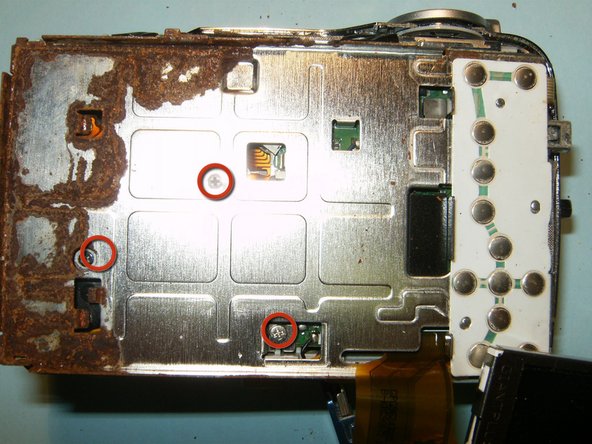
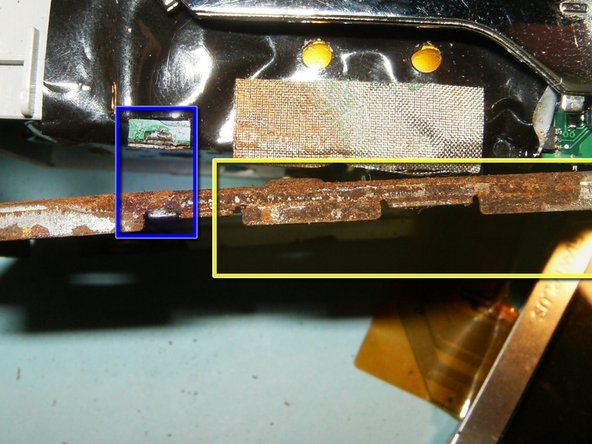



-
Flip the LCD screen away from the top of the device to reveal the ribbon cable.
-
This is water damage the has afflicted the camera.
-
Remove the 3 screws from the LCD screen holder.
-
Pry the screen holder from the circuit board connector.
crwdns2944171:0crwdnd2944171:0crwdnd2944171:0crwdnd2944171:0crwdne2944171:0