crwdns2935425:03crwdne2935425:0
crwdns2931653:03crwdne2931653:0

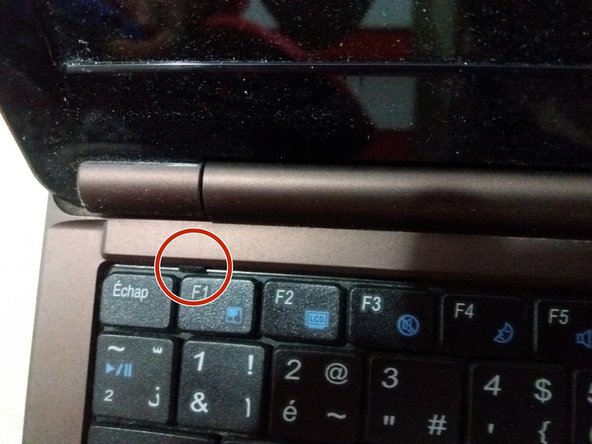




-
Pour accéder à la carte mère, vous devez d'abord retirer le clavier. Celui-ci recouvre en effet les vis qui fixent la partie inférieure du châssis à la partie supérieure qui inclut le clavier.
-
Servez-vous d'un tournevis plat pour appuyer dans la fente entourée en rouge et soulever le clavier.
crwdns2944171:0crwdnd2944171:0crwdnd2944171:0crwdnd2944171:0crwdne2944171:0