crwdns2935425:02crwdne2935425:0
crwdns2931653:02crwdne2931653:0

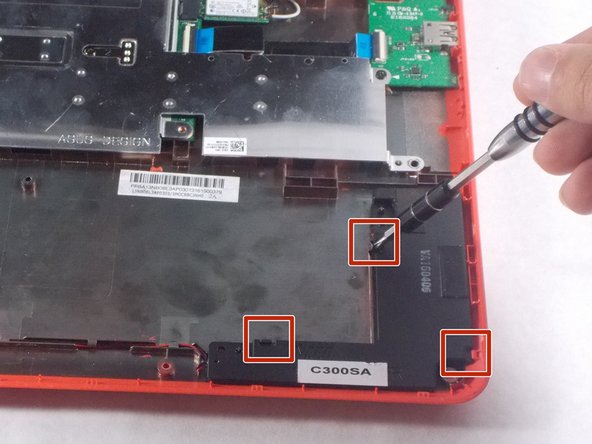


-
Start by removing the right speaker first.
-
There are two metal clips and one plastic clip holding the right speaker in place. Push them back and lift speaker out of the laptop.
crwdns2944171:0crwdnd2944171:0crwdnd2944171:0crwdnd2944171:0crwdne2944171:0