crwdns2935425:04crwdne2935425:0
crwdns2931653:04crwdne2931653:0


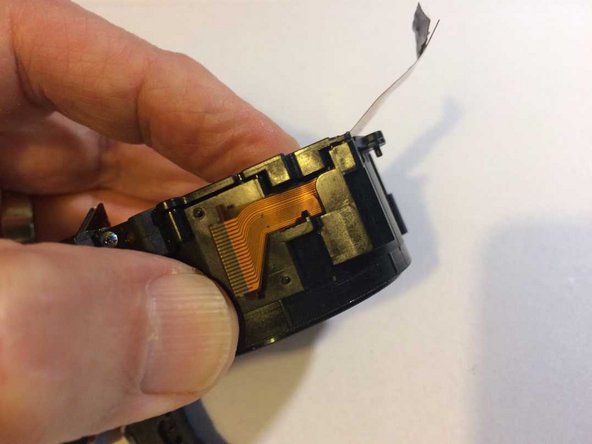



Lens back removal - 3
-
Gently list the lens back off. It is now completely separate from the lens barrel.
-
On reassembly, ensure that the ribbon from the barrel is correctly tucked into its pocket before offering up the back.
-
On reassembling the back, make sure that it's correctly aligned with the barrel. It may take a fair amount of jiggling to get it to go fully home, and if you didn't fully close the lens before starting it may be almost impossible.
-
On reassembly, ensure that the ribbon from the barrel which you tucked into its pocket is correctly positioned and not pinched before inserting the screws.
crwdns2944171:0crwdnd2944171:0crwdnd2944171:0crwdnd2944171:0crwdne2944171:0