crwdns2931529:0crwdnd2931529:0crwdnd2931529:0crwdnd2931529:02crwdnd2931529:0crwdne2931529:0
crwdns2935425:02crwdne2935425:0
crwdns2931653:02crwdne2931653:0


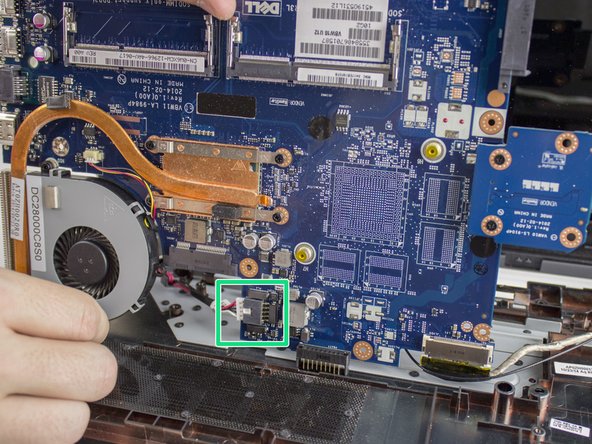



-
Remove six 4.8mm screws with a JIS #00 screwdriver.
-
Remove two 3.2mm screws with aJIS #00 screwdriver.
-
Disconnect three cables from the front of the motherboard.
-
Slowly lift the motherboard exposing the bottom side.
-
Remove the ribbon cable from the back of the motherboard.
-
Remove the motherboard.
crwdns2944171:0crwdnd2944171:0crwdnd2944171:0crwdnd2944171:0crwdne2944171:0