crwdns2931529:0crwdnd2931529:0crwdnd2931529:0crwdnd2931529:02crwdnd2931529:0crwdne2931529:0
crwdns2935425:08crwdne2935425:0
crwdns2931653:08crwdne2931653:0

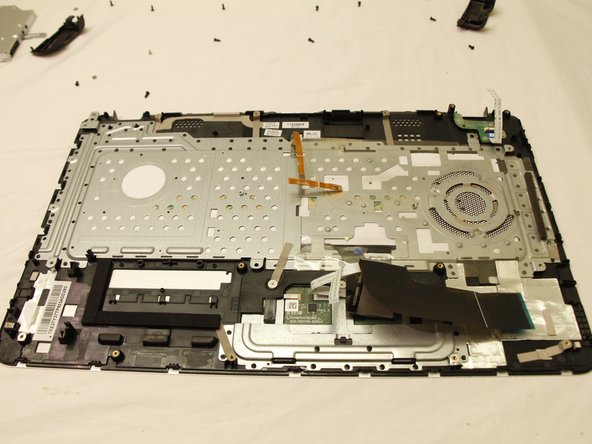


-
With the two panels now separated, you can see the other two strips towards the back of the computer. With finger, carefully release each strip from the locking tab.
-
Once all are unplugged, carefully remove the top case.
crwdns2944171:0crwdnd2944171:0crwdnd2944171:0crwdnd2944171:0crwdne2944171:0