crwdns2935425:08crwdne2935425:0
crwdns2931653:08crwdne2931653:0

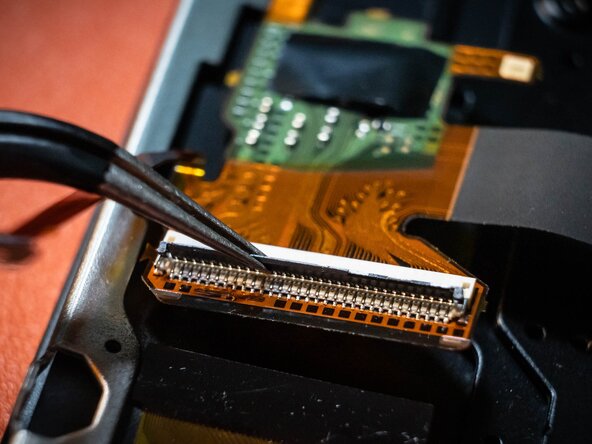




-
Using tweezers, gently open the connector. It pivots open. Pull up and away on the ribbon cable connected to the motherboard, after which, the LCD screen should come off.
| - | [* red] Using tweezers, gently |
|---|---|
| + | [* red] Using [product|IF145-020|tweezers], gently open the connector. It pivots open. Pull up and away on the ribbon cable connected to the motherboard, after which, the LCD screen should come off. |
| [* icon_note] The motherboard ribbon cable has a specific connector. |
crwdns2944171:0crwdnd2944171:0crwdnd2944171:0crwdnd2944171:0crwdne2944171:0