crwdns2935425:02crwdne2935425:0
crwdns2931653:02crwdne2931653:0

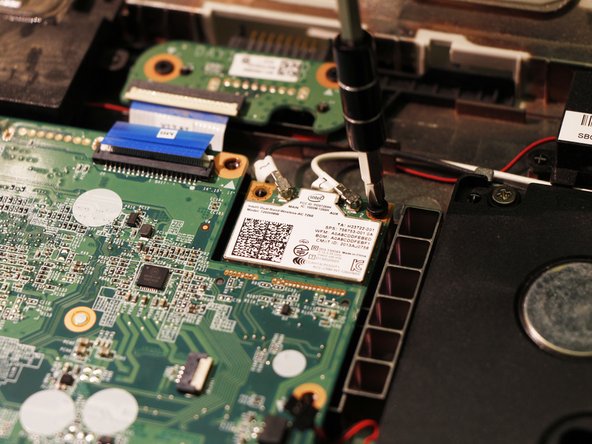
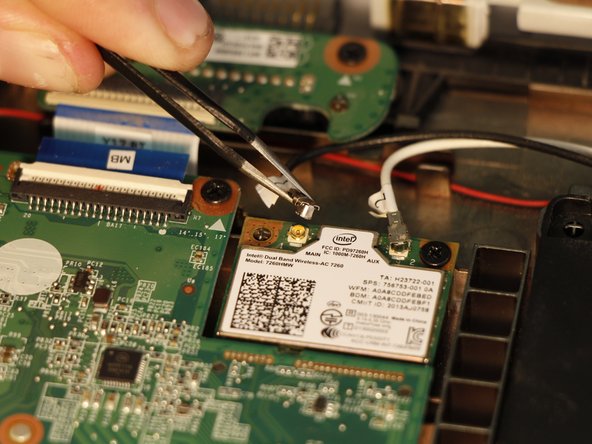



-
In the top right of the motherboard is the wireless card, which is separate from the motherboard.
-
Remove the one screw on it and unplug the two antennae, then pop it up and pull it out gently.
crwdns2944171:0crwdnd2944171:0crwdnd2944171:0crwdnd2944171:0crwdne2944171:0