crwdns2935425:04crwdne2935425:0
crwdns2931653:04crwdne2931653:0

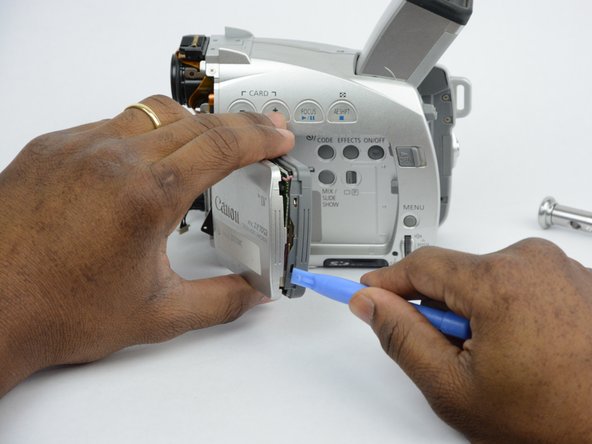
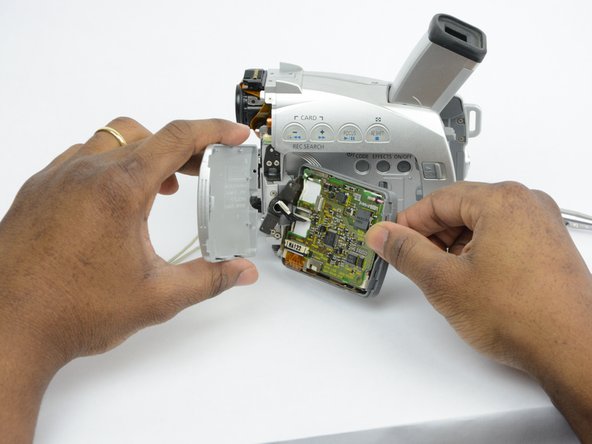



-
Now that all the screws are removed, use the plastic opening tool to gently pry the LCD monitor case open.
crwdns2944171:0crwdnd2944171:0crwdnd2944171:0crwdnd2944171:0crwdne2944171:0