crwdns2935425:02crwdne2935425:0
crwdns2931653:02crwdne2931653:0

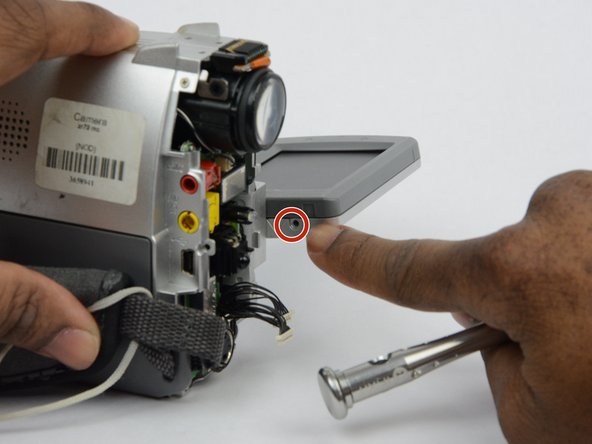
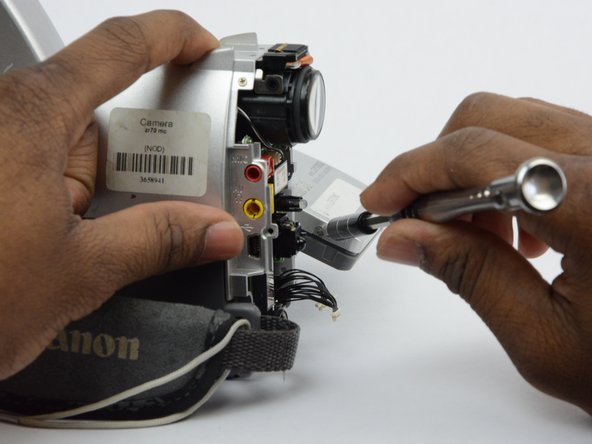



-
Turn the LCD monitor so that the screen is facing down.
-
There is a 2.7 mm screw on the LCD monitor where the monitor is connected to the main body of the camcorder. Remove the 2.7 mm screw.
crwdns2944171:0crwdnd2944171:0crwdnd2944171:0crwdnd2944171:0crwdne2944171:0