crwdns2935425:04crwdne2935425:0
crwdns2931653:04crwdne2931653:0


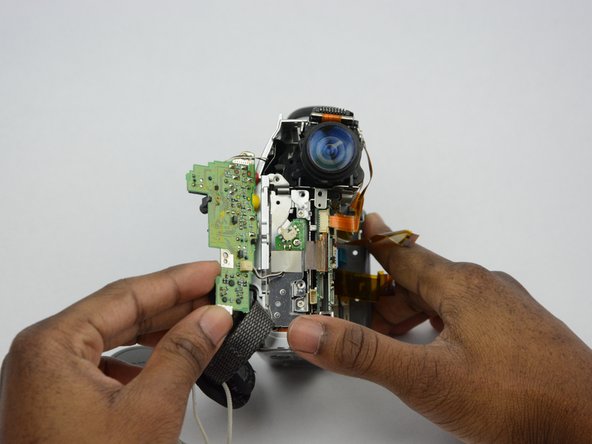



-
Use the tweezers to pull the green circuit board away from the main body of the camcorder.
-
Pull out the white wire from its connection so that the green circuit board can be completely removed form the main body of the camcorder.
-
Removing this green circuit board allows access to the camcorder lens.
crwdns2944171:0crwdnd2944171:0crwdnd2944171:0crwdnd2944171:0crwdne2944171:0