crwdns2935425:01crwdne2935425:0
crwdns2931653:01crwdne2931653:0


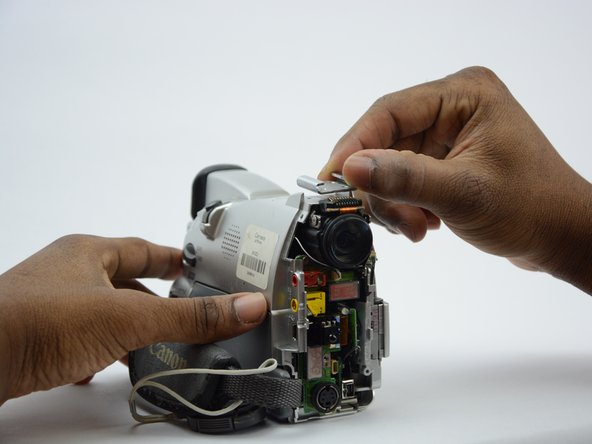



-
Locate the four 3.5 mm screws on the top of the camcorder that holds the lens in place.
-
Remove the four 3.5 mm screws.
-
Remove the metal plate that the screws were holding down.
crwdns2944171:0crwdnd2944171:0crwdnd2944171:0crwdnd2944171:0crwdne2944171:0