crwdns2931527:0crwdnd2931527:0crwdnd2931527:0crwdnd2931527:0crwdne2931527:0
crwdns2935425:03crwdne2935425:0
crwdns2931653:03crwdne2931653:0

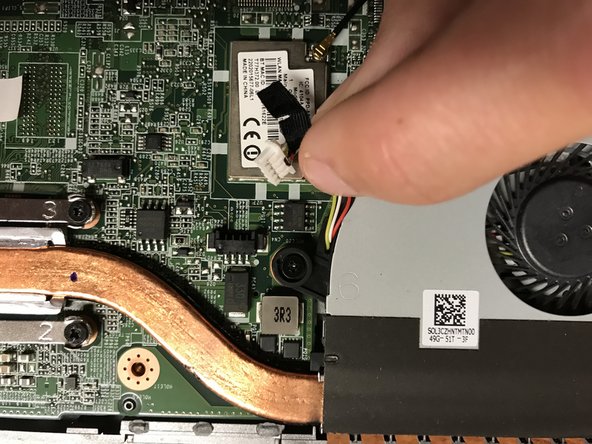


-
Peel up the tape attaching the rainbow connector wire to the motherboard, but leave the tape attached to the wire itself.
-
Pull the rainbow cable connector out of the black terminal by wiggling it gently from side to side with your fingers.
crwdns2944171:0crwdnd2944171:0crwdnd2944171:0crwdnd2944171:0crwdne2944171:0