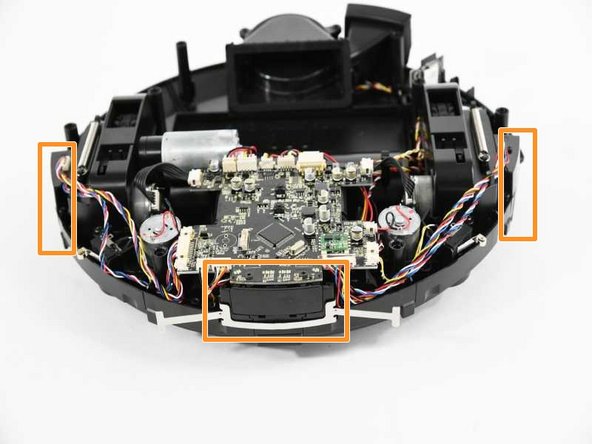crwdns2915892:0crwdne2915892:0
This guide is meant to help identify the many pieces and their orientations in both the top shell and the bottom shell.
crwdns2942213:0crwdne2942213:0
-
-
Flip your ionvac right-side up, turning it so that the front filter vents are facing forward and the power button is furthest from you.
-
-
-
Use a Phillips screwdriver to remove the 8 screws indicated in red holding the base together.
-
Use the same screwdriver to remove the 8 screws indicated in orange which hold the rims (bumper arms).
-
Remove the rims from your ionvac and set them aside.
Don't waste your time, top will NOT come off with 30 minutes of prying as instructed. Garbage product, toss in trash.
-
-
-
Flip your ionvac right-side up and tilt it upwards at a 45 degree angle.
-
Use a Jimmy or prying tool to wedge the sharp end through the bottom crevice (below the sensors).
-
Continue prying the outside rim of your ionvac open. You will feel the top shell (frame or cover) loosen.
It doesn't work, top does NOT come off. Don't waste your time. It's a garbage product. Toss it in the trash.
-
-
-
-
The top shell includes the power button and the space for the filter.
-
The bottom shell includes motors for the wheels, the logic board, and the main vacuum.
-
There are three sensor slits on the top shell that allow protect the interior from damage without covering the sensors.
-
-
-
Upon removing the top and bottom shell, loose pieces should be noted such as these bottom rim pieces. These rim pieces are oriented in a way where the piece circled in green is placed underneath the other rim.
-
-
-
Ensure that this wedge piece for the filter is still oriented in its appropriate place.
-
It is located near the motor beside the filter.
-
-
-
Ensure that the vacuum filter is still oriented upright in the filter casing.
-
It is located on the end of the bottom shelf, opposite the logic board.
-
-
-
The metal bumper, located at the front of the vacuum, should be oriented upright on the sensors.
-
It is located on the outside of the bottom shell, at the head of the logic board.
-
To reassemble your device, follow these instructions in reverse order.
To reassemble your device, follow these instructions in reverse order.
crwdns2947410:01crwdne2947410:0
My robot begins to run in crazy circles. Then give me alarm with red light. What is the problem?