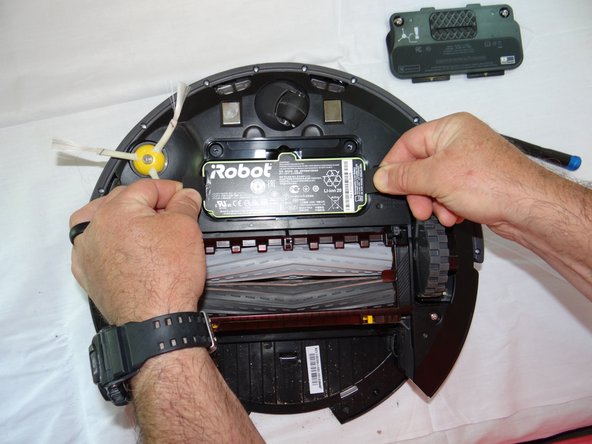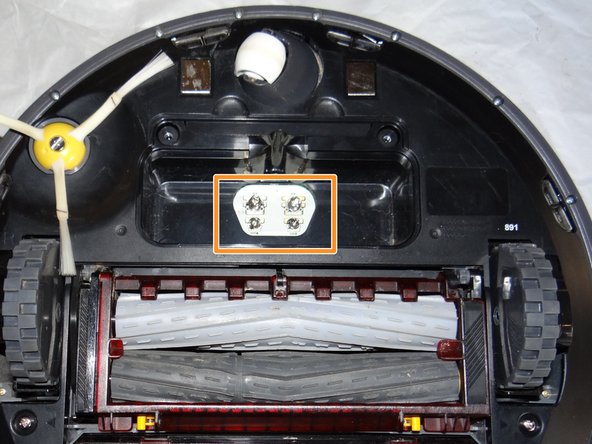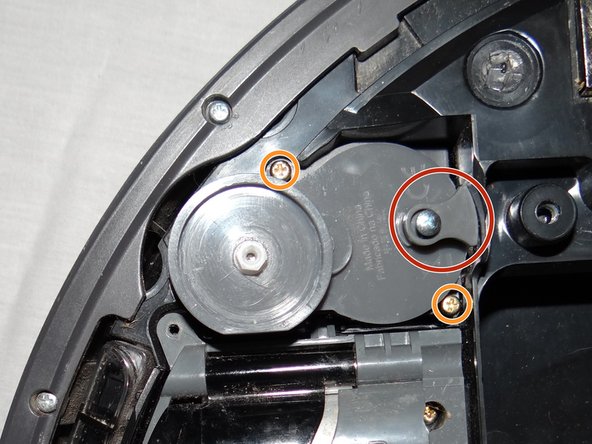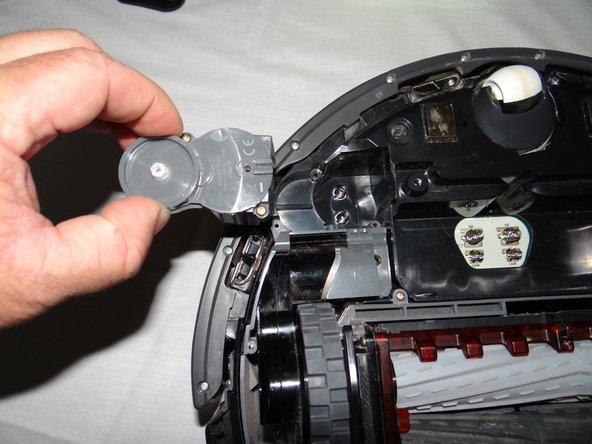crwdns2915892:0crwdne2915892:0
This easy to follow guide will walk you through replacing a defective side brush module on your roomba. This guide requires a propriatery bit screwdriver that is not found in most homes. You will need to purchase one before begining.
crwdns2942213:0crwdne2942213:0
-
-
Start by flipping your Roomba onto its back on a flat surface.
-
-
-
Unscrew both the 11mm Phillips #2 screws from the battery cover and remove cover from the Roomba.
-
-
-
Grasp the tabs on either side of the battery.
-
Remove the battery by pulling up on the tabs.
-
While you're here, check the battery contacts for corrosion or debris.
-
-
-
-
Remove the 7.5mm flat head #4 screw from center of the side brush.
-
-
-
Gently pull the side brush off of the motor hub.
-
-
-
Remove dustbin from Roomba.
-
-
-
Unscrew 2 phillips #2 screws from the bottom cover.
-
Remove the bottom cover.
-
-
-
Unscrew and remove the single 13mm Tri-point Y1 screw and retaining tab.
-
Loosen two captive Phillips #00 16mm screws.
-
-
-
Grasp motor module and remove from roomba.
-
To reassemble your device, follow these instructions in reverse order.
crwdns2947410:01crwdne2947410:0
We did this whole process and it still doesn’t turn :0(