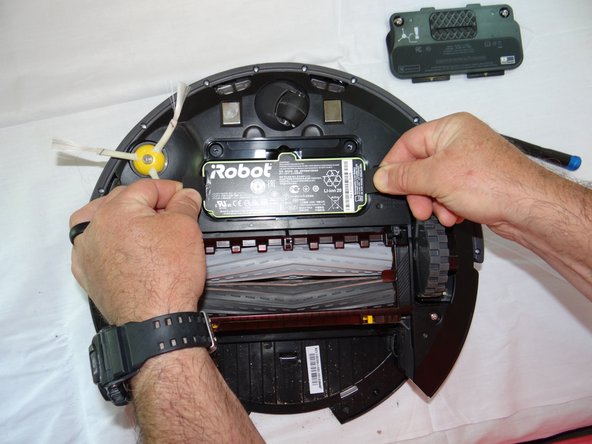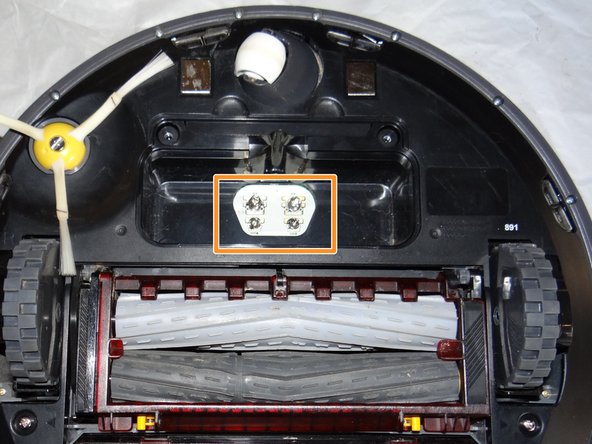crwdns2915892:0crwdne2915892:0
This guide will walk you through the required steps to replace the roomba battery. Including all required tools and a link for the replacement battery.
crwdns2942213:0crwdne2942213:0
-
-
Start by flipping your Roomba onto its back on a flat surface.
-
-
-
-
Unscrew both the 11mm Phillips #2 screws from the battery cover and remove cover from the Roomba.
-
-
-
Grasp the tabs on either side of the battery.
-
Remove the battery by pulling up on the tabs.
-
While you're here, check the battery contacts for corrosion or debris.
-
To reassemble your device, follow these instructions in reverse order.
To reassemble your device, follow these instructions in reverse order.
crwdns2935221:0crwdne2935221:0
crwdns2935229:03crwdne2935229:0
crwdns2947410:01crwdne2947410:0
justin i added a push pin to step 1