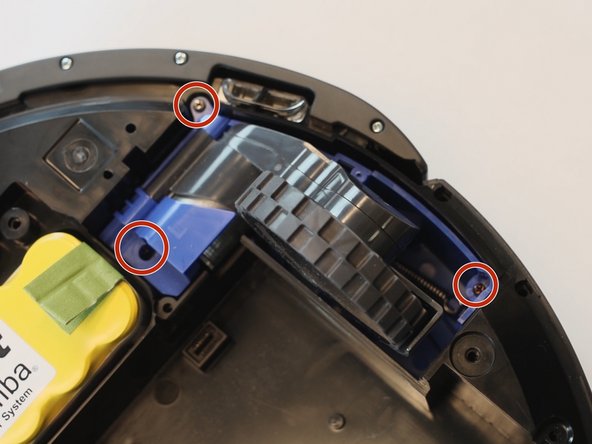crwdns2915892:0crwdne2915892:0
This guide will show you how to remove and replace the Left and Right Main Wheels of your iRobot Roomba 630.
crwdns2942213:0crwdne2942213:0
-
-
Press the bin button and pull the bin out.
-
-
-
Flip the Roomba over and unscrew the side brush screw using the Phillips #2 screwdriver.
-
-
-
-
Unscrew the (4) four screws to the back plate and lift off.
-
-
-
Unscrew the (4) four screws to the brush cage.
-
Lift the brush cage out.
-
-
-
Unscrew the (3) screws to the left wheel and the right wheel.
-
Lift the wheels out and remove them from the device.
-
crwdns2935221:0crwdne2935221:0
crwdns2935229:03crwdne2935229:0
crwdns2947410:01crwdne2947410:0
Thank you :D My roomba is cleaning again :D