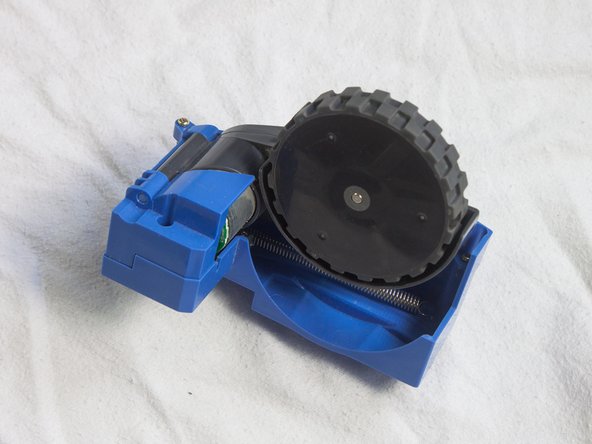crwdns2915892:0crwdne2915892:0
This is an easy way to quickly replace the side wheel of your Roomba. It is slightly more work than the front wheel, which can be found here, but is a straightforward process.
crwdns2942213:0crwdne2942213:0
-
-
Place your Roomba upside-down on a hard surface.
-
-
-
While holding the side brush in place, use a Phillips #1 screwdriver to remove the 4.5mm screw from the center of the brush.
-
-
-
Gently pull upwards on the brush to remove it.
-
-
-
-
Rotate the Roomba upside-down so the bottom is facing towards you.
-
-
-
Using a Phillips #2 screwdriver, remove the captive screws that hold the bottom plate in place.
-
-
-
Find the blue wheel at the bottom of the Roomba, and unscrew the three captive screws holding it in place using a Phillips #1 screwdriver.
-
To reassemble your device, follow these instructions in reverse order.
crwdns2935221:0crwdne2935221:0
crwdns2935229:04crwdne2935229:0