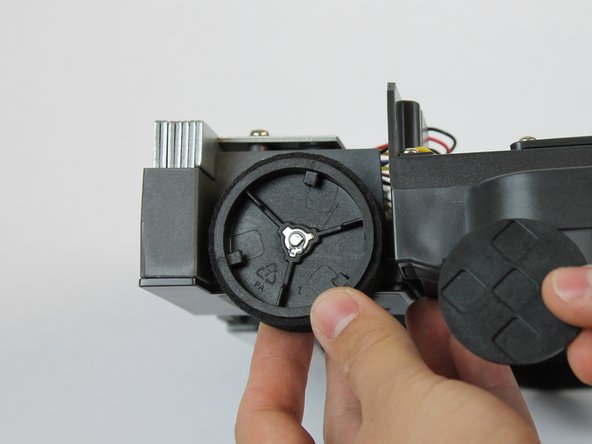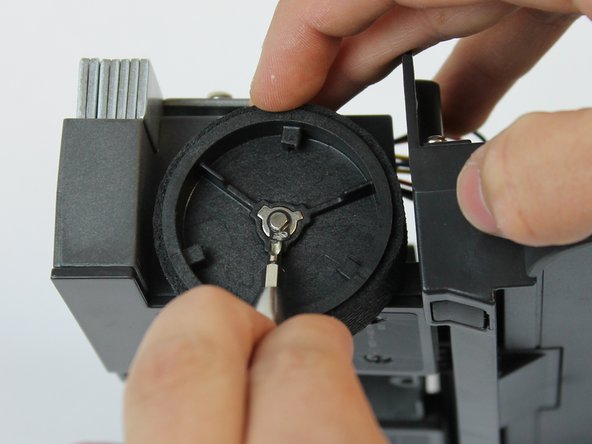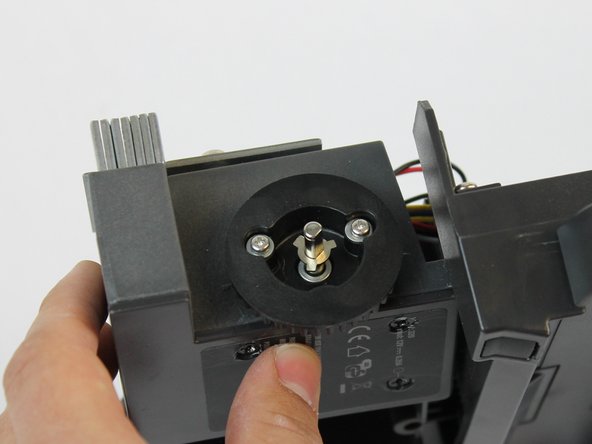crwdns2915892:0crwdne2915892:0
Without properly functioning wheels, the Braava will have a difficult time navigating. This will lead to inefficient sweeping or mopping. This guide will show how to replace the Braava's wheels.
crwdns2942213:0crwdne2942213:0
-
-
Flip your device over and locate the battery cover.
-
-
-
Using a Flathead #4 screwdriver, gently turn the 12mm screw that holds the battery cover in.
-
-
-
Gently remove the battery from the tray and disconnect the battery cable.
-
To remove the battery, pull it straight up. To disconnect the cable, gently pull it straight out of the connector.
-
-
-
-
With the battery removed, rotate your device so the front of it is facing you.
-
Remove the four 10mm Phillips #2 screws that attach the shell.
-
-
-
Using both hands, hold the device together while you flip it over.
-
Starting from the front, gently lift up the shell and slowly tilt back until it is fully removed.
FYI, the shell on my Braava 380 had a cable that connected it to the base that needed to be disconnected before the shell could be fully removed.
-
-
-
To remove the wheel covers, hold the wheel in place with one hand while turning the cover clock-wise with the other.
I couldn’t get the wheel cover to come off. :-( Fortunately, my wheel wasn’t broken, I’d just been hoping to clean the axels. I put it all back together, and just cleaned the axels next to the wheels as best I could.
I couldn’t get the wheel cover off my Braava 380 and so I got stuck here. :-( Fortunately I didn’t have a broken wheel - I just wanted to get at the axels to clean them. So I put it all back together and pulled out the hair and dirt stuck in there with the wheel on.
Yeah… the wheel cover was a monumental pain in the butt to remove. I had to drill two small holes to fit a spanner wrench into to make it happen. And when I replaced the old wheels with new ones, I couldn’t get to click back into place so it’s on there but it’s seatbelt ain’t on.
-
-
-
Using a small Flathead screwdriver, remove the small black clip in the center of the wheel.
I accidentally lost the black clip during try to remove hair that tighten around the wheel. Did not mean to replace the wheel yet
-
-
-
Once the small black clip is removed, the wheel should come off by gently pulling on it.
-
To reassemble your device, follow these instructions in reverse order.
To reassemble your device, follow these instructions in reverse order.
crwdns2935221:0crwdne2935221:0
crwdns2935229:013crwdne2935229:0
crwdns2947410:01crwdne2947410:0
O roteiro descritivo para a troca das rodas do Braava foi muito útil. Obrigada!