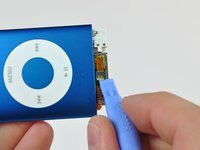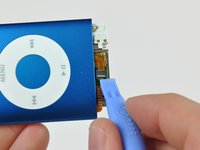crwdns2915892:0crwdne2915892:0
Replace a broken click wheel to regain control of your Nano.
crwdns2942213:0crwdne2942213:0
-
-
Insert the edge of an iPod opening tool into the gap between the outer case and the top bezel.
-
Pry the top bezel off the adhesive securing it to the display retainer.
-
-
-
Remove the hold switch slider from the top of the Nano.
-
-
-
Remove the two angled Phillips screws from the two corners of the display retainer.
-
-
-
Insert an iPod opening tool between the outer case and the display retainer.
-
Use the tool to slide the display assembly out of the case slightly.
-
-
-
Slide the display out of the Nano. It will move about .5" until the display data cable limits its travel.
-
-
-
With the display pulled out of the case as much as possible, gently press on the lower edge of the glass panel until it pops in slightly (~1 mm).
-
Use your thumbs on the lower edge of the glass panel to slide the glass down and into the case until the top edge pops up out of the case.
-
-
-
Lift the glass panel out of the Nano.
-
-
-
-
Use the edge of an iPod opening tool to separate the hold switch from the adhesive securing it to the top edge of the display.
-
-
-
Peel back the Kapton tape covering the display data cable socket.
-
-
-
While holding the light colored socket down with one finger, use the tip of a spudger to flip the ZIF cable lock up toward the bottom of the Nano.
-
-
-
Use an iPod opening tool to peel the display data cable off the thin metal plate attached to the display.
-
-
-
Pull the display out of the Nano, minding the hold switch cable that may get caught.
-
-
-
Insert an iPod opening tool between the bottom bezel and the dock connector.
-
Separate the bottom bezel from the adhesive securing it to the Nano and set it aside.
-
-
-
Remove the three Phillips screws along the bottom of the Nano.
-
-
-
Use an iPod opening tool to pry the aluminum dock bezel out of the Nano.
-
-
-
Use the flat end of a spudger to separate the battery from the adhesive securing it to the outer case.
-
Use the flat end of a spudger to push the logic board assembly and battery slightly out of the bottom of the Nano. Stop once it pops out a little bit.
-
-
-
Use the edge of an iPod opening tool to peel the click wheel ribbon cable and its ZIF socket off the dock connector.
-
-
-
Use the edge of an iPod opening tool to flip the ZIF cable lock up toward the headphone jack.
-
-
crwdns2935267:0crwdne2935267:0Tweezers$4.99
-
Use a pair of tweezers to slide the click wheel ribbon cable out of its socket.
-
Peel back the cable on both ends!
-
-
-
Pull the logic board assembly out of the outer case, minding the hold switch and click wheel cables that may get caught.
-
-
-
Press down firmly around the perimeter of the click wheel to separate it from the adhesive securing it to the outer case.
-
Remove the click wheel from the inside of the Nano.
-
To reassemble your device, follow these instructions in reverse order.
To reassemble your device, follow these instructions in reverse order.
crwdns2935221:0crwdne2935221:0
crwdns2935229:052crwdne2935229:0
crwdns2947412:03crwdne2947412:0
Hello, does anybody know where to fin a clickwheel replacement for the nano 4th gen ? I can't seem to find it on the internet, the only sellers who did have it in stock was on alibaba, and he said to me there were not any left when I contacted him.
Sure! My favorite site is EOE or elite obsolete electronics. They have a lot of click wheels. Additionally, you can find a lot on eBay for a few dollars.
Ad123re -
This is the best set of instructions I’ve read regarding anything in the past 9 or 10 years. They are clearly stated, grammar is perfect and perfectly proofread before being published. It’s fits with the quality of simple writing I grew up with in the 50’s and 60’s and haven’t seen or read in the past many, many years. Nothing I’ve had to use over recent years (generally from China) comes close. This level of quality alone gives me confidence in the company itself.