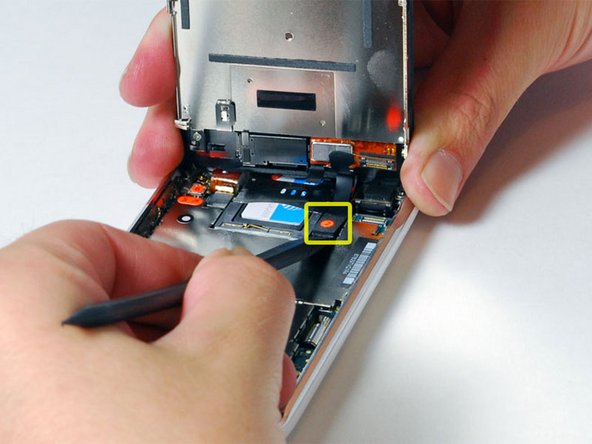crwdns2915892:0crwdne2915892:0
I did not take any of these images. I took these images from various iFixIt Staff guides, as well as google images. Thanks to all of you for reading, hope this helps! Feel free to leave any comments, good or bad, to help me improve the guide for others.
crwdns2942213:0crwdne2942213:0
-
-
If your display glass is cracked, keep further breakage contained and prevent bodily harm during your repair by taping the glass.
-
Lay overlapping strips of clear packing tape over the iPhone's display until the whole face is covered.
-
-
-
Remove the 2 Phillips #00 screws at the bottom of the iPhone, located on both sides of the dock connector.
The guide is ok, but maybe you should just rename it to "Home Button Troubleshooting"
as it is misleading to have "Replacement" in the title. People are expecting you to explain how to take the home button out and place the new one in.
-
-
crwdns2935267:0crwdne2935267:0Suction Handle$2.99
-
Attach the small suction cup to the iPhone, above the home-button.
-
-
-
-
Use a spudger to disconnect ribbon cable(s) 1, 2, and 3.
-
Just a reminder. The 3rd cable is actually connected to the board by a port, which requires an inset connector.
-
-
-
After connectors 1, 2, and 3 are detached, you can lift the display assembly off completely, and set apart the case for the iPhone, you will only need the assembly for now.
-
-
-
It will be easy to locate the home-button assembly from here.
-
Make sure the cable that runs into the home button assembly is not damaged or loose. This cable is indicated in the image here with a rectangular marker.
-
-
-
If this STILL doesn't work, check the pins on the cables connected to the home-button (marked with a red marker in second image.) Again, if any pins are broken, you might want to buy new cables, or a new home-button, because these pins are very fragile and hard to fix.
-
-
-
If any cables or pins are broken , you could buy new cables, as mentioned before. However, if the home-button screws are broken or missing, or the home-button is completely broken, you might want to buy a new home button assembly. This assembly is displayed on this step's adjoining image.
This Guide is garbage. Doesn't even show you how to get the actually button and flex cable out of the screen assembly.
F -
Exactly, how do i take the old home button out?
-
To reassemble your device, follow these instructions in reverse order.
To reassemble your device, follow these instructions in reverse order.
crwdns2935221:0crwdne2935221:0
crwdns2935229:041crwdne2935229:0
crwdns2947412:05crwdne2947412:0
Please add comments to help me figure out what to improve about my guide!
hmm, but how do i REALLY get the home button changed? sad.
So following your instructions I found that one of the "springs" on the home button assy was missing. I ordered a replacement assembly but I can't figure out how to replace that assembly. Do I need to take the whole display apart?
Any inputs would be greatly appreciated.
Cheers,
Hans
fix3g on my LG phone