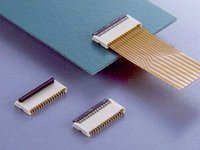crwdns2915892:0crwdne2915892:0
Cracked or faulty display? Replacing the glass is somewhat involved but very doable.
crwdns2942213:0crwdne2942213:0
-
-
If your display glass is cracked, keep further breakage contained and prevent bodily harm during your repair by taping the glass.
-
Lay overlapping strips of clear packing tape over the iPhone's display until the whole face is covered.
-
-
-
Remove the two Phillips #00 screws from the dock-connector end of the iPhone.
-
-
-
Remove the metal handle from the suction cup. It's easier and safer to grip the suction cup's base instead of the metal handle.
-
Use a small suction cup near the Home button to gently pull up the lower portion of the iPhone's display assembly.
-
-
-
Rotate the display assembly up until it is at an angle of approximately 45 degrees.
-
-
-
Continue to hold the display assembly with one hand, and use your other hand and a spudger to disconnect the black ribbon cable labeled "1."
-
Ribbon cable "1" is connected with a plug style connector. The block at the end of the cable is the plug which is simply pushed into a socket on the circuit board. No other locking mechanism is used.
-
-
-
-
Rotate the display assembly up until it is roughly vertical. This will allow easier access for disconnecting the remaining cables.
-
Use a spudger to disconnect the black ribbon cable labeled "2."
-
-
-
Slide the ribbon cable out of the connector, and remove the display assembly from the iPhone.
-
-
-
Remove the single Phillips #00 screw from the corner of the display assembly.
-
-
-
Remove the two Phillips #00 screws from the right side of the display assembly.
-
-
-
Turn the display around, and if there is a thin strip of black tape on the edge of the display assembly, carefully peel it up.
-
-
-
Remove the three Phillips #00 screws from the left side of the display assembly.
-
-
-
Turn the display assembly over and again carefully insert a metal spudger between the two metal rails along the edge of the display assembly. Gently rotate the spudger to lift the LCD up from the glass.
-
-
-
Separate the LCD and glass by sliding the LCD panel away from the ribbon cables on the glass.
-
To reassemble your device, follow these instructions in reverse order.
crwdns2935221:0crwdne2935221:0
crwdns2935229:0379crwdne2935229:0
crwdns2947412:09crwdne2947412:0
does this void the warranty?
loganm - crwdns2934203:0crwdne2934203:0 crwdns2950251:0crwdne2950251:0
I did all this and my screen is completely white, from memory i can unlock it and when i connect to my pc i can hear that it connects i just can't see anything. please help i'm freaking out!
Tiffunny - crwdns2934203:0crwdne2934203:0 crwdns2950251:0crwdne2950251:0
crwdns2936937:0loganmcrwdne2936937:0
does this void the warranty?
Duh!
Pepper - crwdns2934203:0crwdne2934203:0 crwdns2950251:0crwdne2950251:0
Hi there, Just been reading these a lot and I think that people should not use a metal spudger inside the phone as this will potentially short out the phone inside as it is still connected to the battery pack. I also recommend that people observe some basic ESD precautions. Like earthing yourselves etc.
Dave G - crwdns2934203:0crwdne2934203:0 crwdns2950251:0crwdne2950251:0
I wrote up my notes, including the critical (missing) PFC lock directions in a separate blog post:
jfaughnan - crwdns2934203:0crwdne2934203:0 crwdns2950251:0crwdne2950251:0