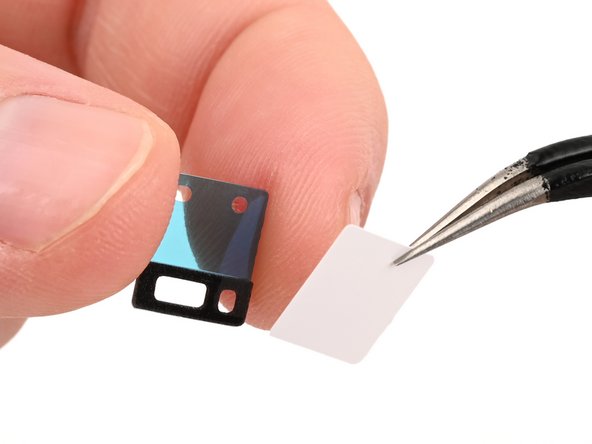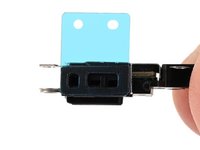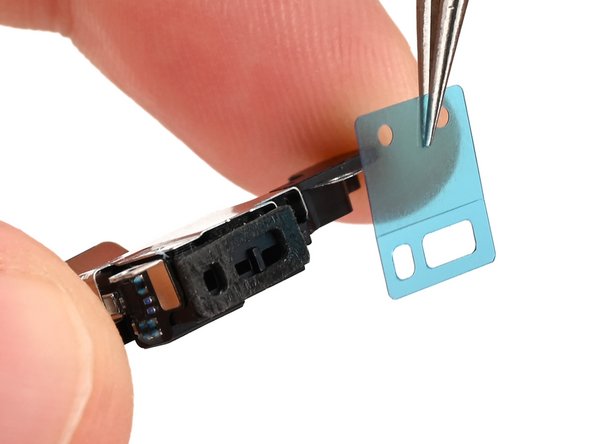-
-
Use tweezers or your fingers to remove the old adhesive from the bottom of the frame.
-
-
-
Use high concentration isopropyl alcohol (greater than 90%) and a microfiber or lint-free cloth to clean the adhesive residue off the microphone opening in the frame.
-
-
-
While holding the microphone adhesive with one hand, use your fingers or a pair of tweezers to remove the white liner from the adhesive.
-
-
-
Hold the microphone so the metal side is facing up.
-
Apply the adhesive to the microphone with the pull tab pointing up.
-
-
-
-
Remove the blue liner from the microphone adhesive.
-
-
-
Insert the microphone at a downward angle so the adhesive adheres firmly to the frame around the opening.
-
Press the microphone firmly into place.
-
-
-
Install the four screws securing the microphone:
-
Two 3.3 mm‑long standoff screws
-
One 1.1 mm‑long tri‑point Y000 screw
-
One 1.5 mm‑long Phillips screw
-
-
-
Use the flat end of a spudger to connect the microphone press connector.
-
-
-
Place the loudspeaker into the frame.
-
-
-
Install the five screws securing the loudspeaker:
-
Two 1.5 mm‑long Phillips screws
-
One 2.0 mm‑long Phillips screw
-
One 2.9 mm‑long Phillips screw
-
One 1.2 mm‑long tri‑point Y000 screw
-
crwdns2935219:0crwdne2935219:0
crwdns2935217:0crwdne2935217:0