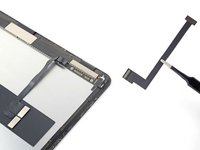crwdns2942213:0crwdne2942213:0
-
-
The display cable connectors are located under a bracket near the bottom right corner of the screen.
-
-
-
Slide an opening pick under the non-removable display cable to loosen it from the bracket.
-
-
-
-
Use a Phillips screwdriver to remove the two 1.2 mm screws securing the display cable bracket.
-
-
-
Remove the display cable bracket.
-
-
-
Use the flat end of a spudger to pry up and disconnect the narrow display cable.
-
Remove the narrow display cable. Set it aside for reassembly.
-
-
-
Disconnect and remove the wide display cable. Set it aside for reassembly.
-
To reassemble your device, follow these instructions in reverse order.
To reassemble your device, follow these instructions in reverse order.