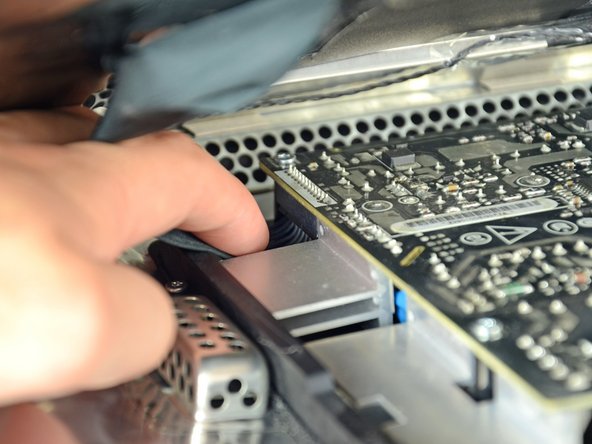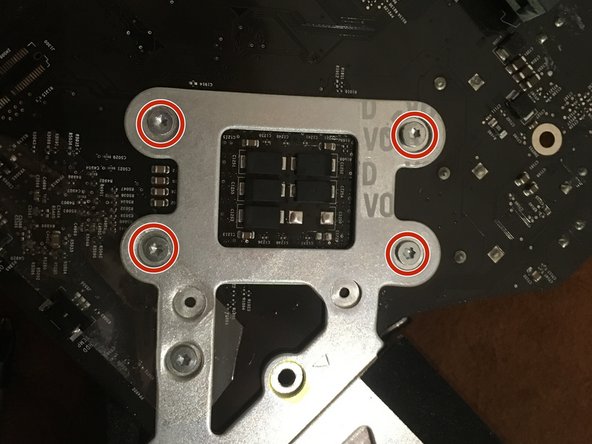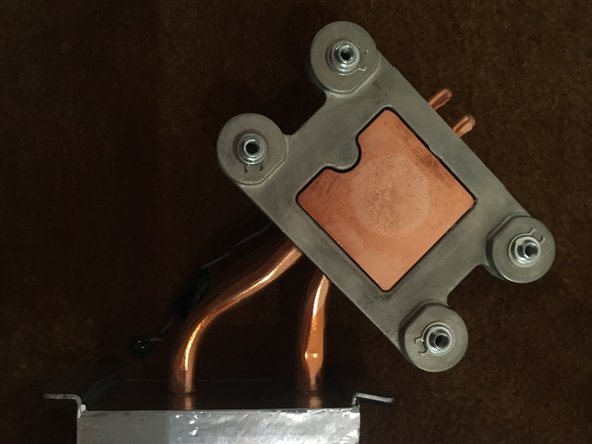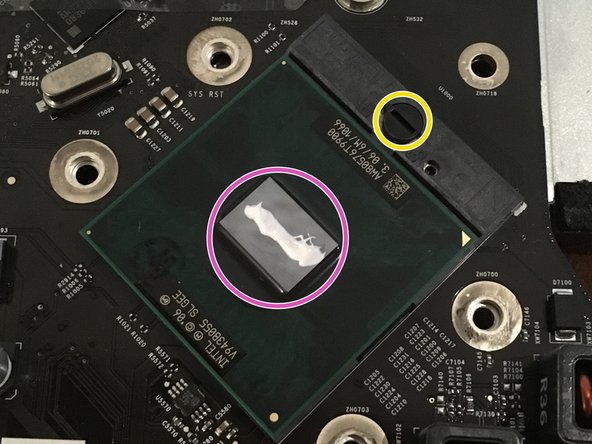crwdns2915892:0crwdne2915892:0
iMac Intel 24" EMC 2267 CPU replacement
crwdns2942213:0crwdne2942213:0
-
-
Lay your iMac front side down on a table with the lower edge facing yourself.
-
Loosen the single Phillips screw in the center of the access door.
-
Remove the access door from your iMac.
-
-
crwdns2935267:0crwdne2935267:0Heavy-Duty Suction Cups (Pair)$14.95
-
Stick two suction cups to opposing corners of the glass panel.
-
-
-
Gently pull the glass panel straight up off the iMac.
-
-
-
Remove the following 12 screws securing the front bezel to the rear case:
-
Eight 13 mm T8 Torx.
-
Four 25 mm T8 Torx.
-
-
-
Gently lift the front bezel from its top edge off the rear case.
-
Once the top edge of the front bezel has cleared the rear case, rotate the front bezel toward the stand and lift it off the rear case.
-
Rotate the front bezel away from the rest of the device and lay it above the top edge of the iMac.
-
-
-
Disconnect the microphone cable connector, removing tape as necessary.
-
-
-
-
Remove the two 5.3 mm T6 torx screws from the LCD connector.
-
Firmly grasp the pull tab on top of the connector and pull it straight up out of its port.
-
-
-
Remove the eight T8 Torx screws securing the display panel to the rear case.
-
-
-
Place your hands on either side of the bottom of the display panel, and lift it up enough that you can reach the connectors inside.
-
While holding the display panel up with one hand, locate and remove the display thermal sensor cable from its connector.
-
-
-
While still holding the display panel up, use two fingers to firmly push down on the power supply cable connector from its socket.
-
-
-
Lift and remove the display panel from the device.
-
-
-
Start by following the excellent guide from Jeff Dickson from step 2 to step 9
-
-
-
Remove the warranty stickers.
-
Unplug the CPU temp sensor.
-
-
-
Remove the four Philips #2 screws.
-
Flip over the logic board.
-
Unscrew and remove the four Torx 8 screws.
-
-
-
Wipe the thermal paste with with a microfibre cloth wetted with an alcoholic solution.
-
-
-
Rotate the locking screw by half a turn (counterclockwise).
-
Gently remove the old CPU lifting it up vertically.
-
-
-
Align the socket and the new CPU with the help of the trimmed corner.
-
Gently drop the CPU in its socket.
-
Lock the CPU by rotating the locking screw half a turn clockwise.
-
Drop a little bit of thermal paste on the center of the CPU.
-
To reassemble your device, follow the instructions in reverse order.
crwdns2935221:0crwdne2935221:0
crwdns2935229:07crwdne2935229:0
crwdns2934873:0crwdne2934873:0
100%
crwdns2934885:0crwdne2934885:0 crwdns2934875:0crwdne2934875:0
crwdns2934877:0crwdne2934877:0 ›
crwdns2947410:01crwdne2947410:0
Anyone have any tips or advice as to what CPUs would work best?