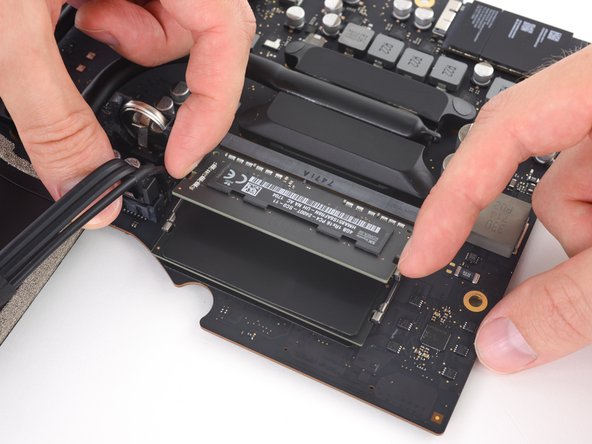crwdns2915892:0crwdne2915892:0
prereq only
-
-
Two clips secure the RAM module in place, one on each side. Using your fingers, spread the clips away from the RAM module.
-
-
-
-
Lift the RAM module to an angle of about 30 degrees and slide it out.
-
crwdns2935219:0crwdne2935219:0
To reassemble your device, follow these instructions in reverse order.
crwdns2915888:0crwdne2915888:0
To reassemble your device, follow these instructions in reverse order.