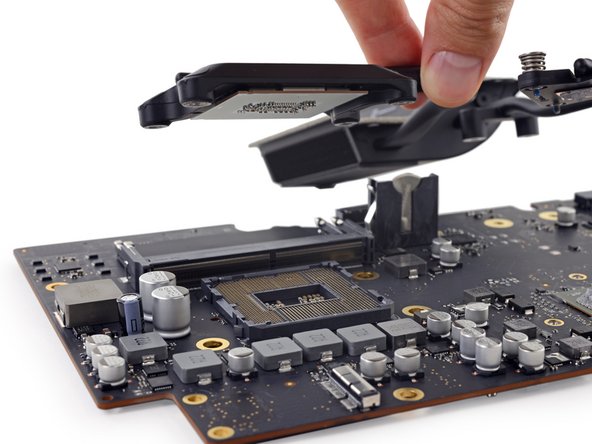crwdns2915892:0crwdne2915892:0
Prereq to remove heat sink for replacing CPU
crwdns2942213:0crwdne2942213:0
-
-
Peel off the four black tamper-evident stickers covering the heat sink mounting screws.
-
Remove the four T10 screws that secure the heat sink from the backside of the logic board.
-
-
-
Lift the heat sink retaining spring and its bracket off the logic board.
-
-
-
-
Fully loosen the three captive T8 screws securing the heat sink over the GPU.
-
Remove the two 5.4 mm T8 screws securing the heat pipe to the logic board.
-
-
-
Lift and remove the heat sink assembly from the logic board.
-
To reassemble your device, follow these instructions in reverse order.
To reassemble your device, follow these instructions in reverse order.